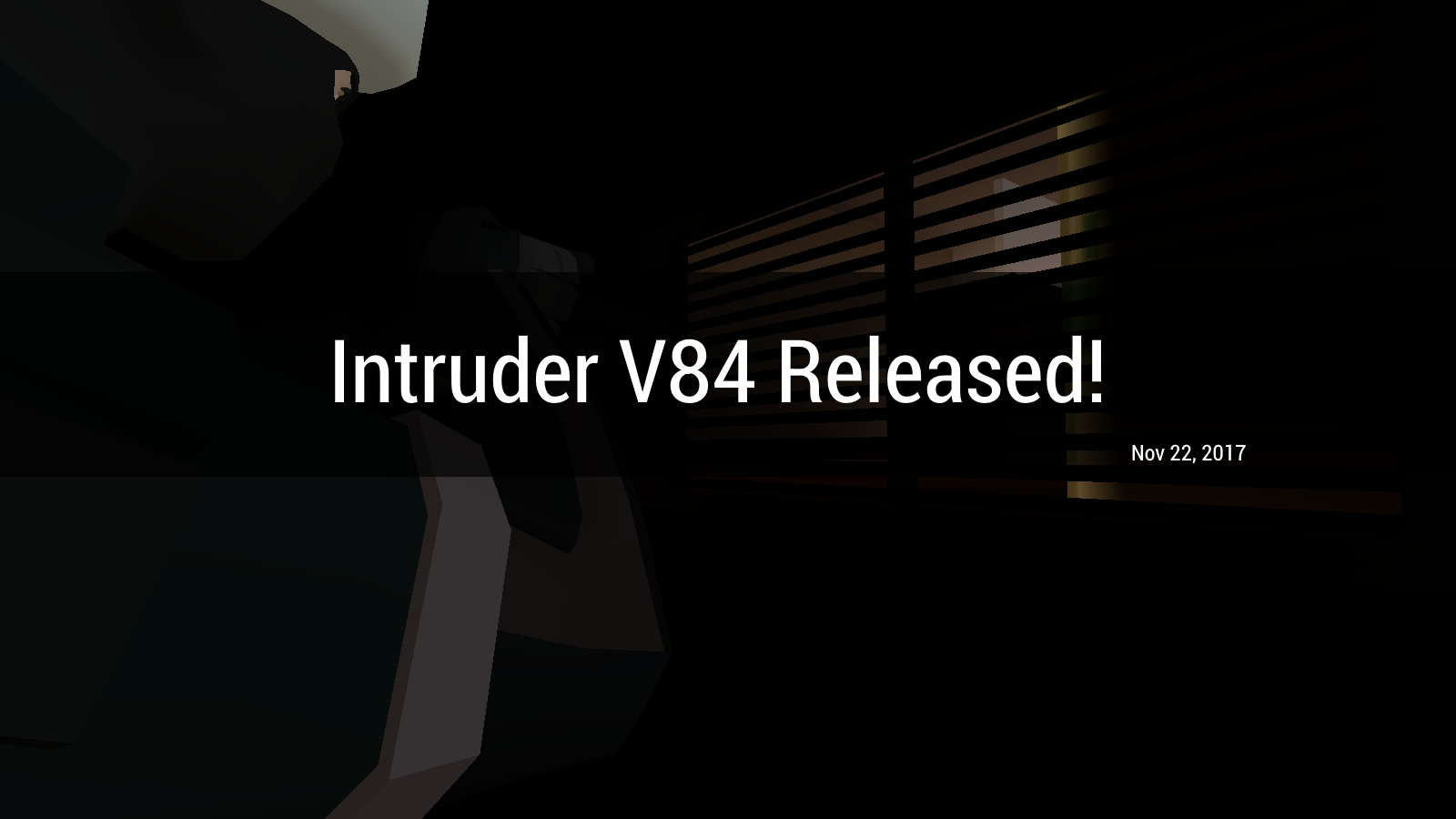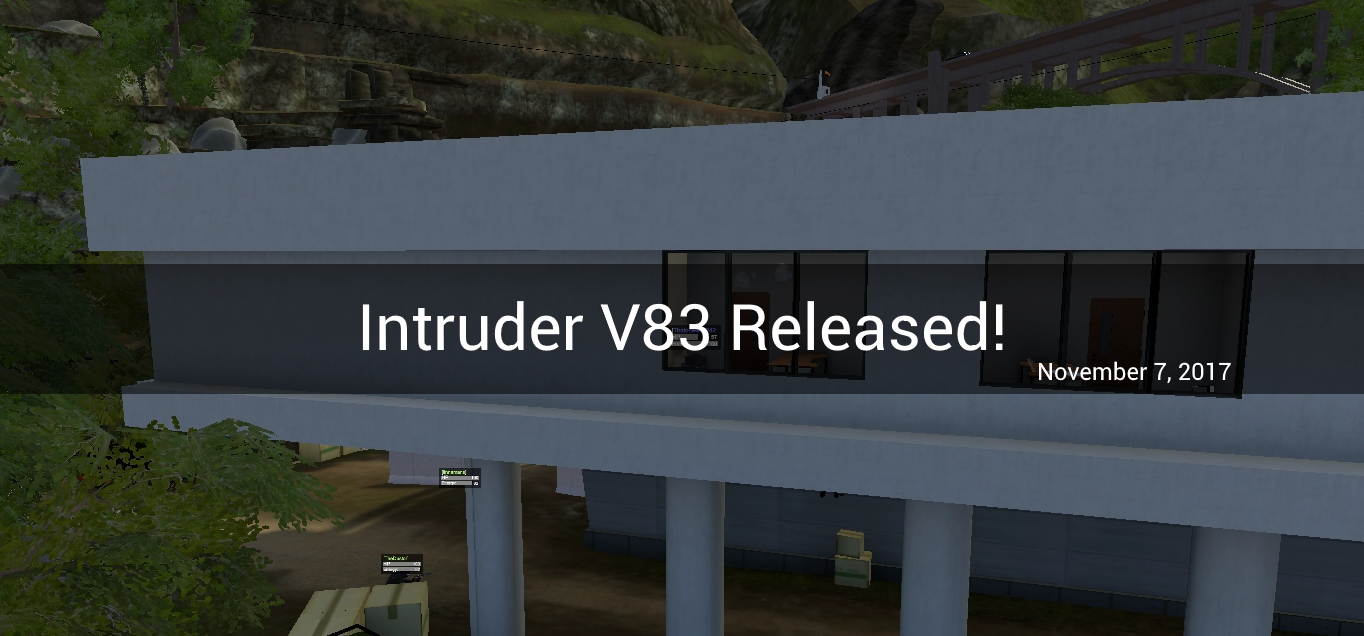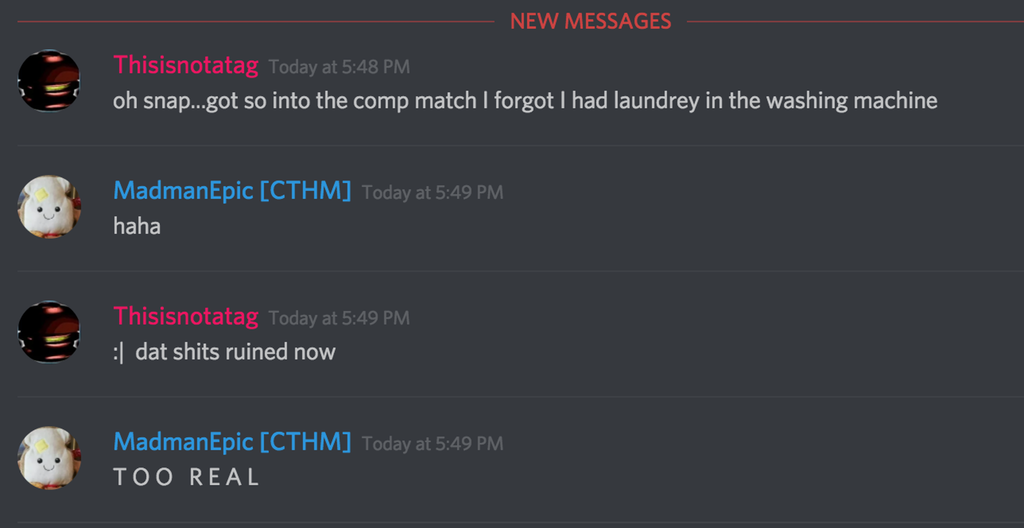Intruder version 87 is out now and it is beautiful.

The focus of this update was making Riverside look ‘nice’. I’ll go over the changes one-by-one and leave the complete change-log at the end. First, you should see this prettiness for yourself.
- Totally NEW RIVERSIDE lighting and reflections
Before, we would occasionally get comments from people with oddly calibrated monitors saying that parts of Riverside were too dark. Now, not so much.
There’s a bunch of new lights, plus light bulbs and shrouds for a bunch of old lights that seemingly came from nowhere. Even the lights that look the same have been remade completely from scratch.


With proper reflection probes, all objects reflect the world around them. They add light and visibility and generally make the world look much more real.


- New and modified Riverside materials
- New and modified Riverside props
There’s too many small material changes to list but you will definitely notice new carpet, (some) new walls, new tiles, new glass, new metal ‘bits’, and a cool little planter feature wall in building 2. Generally, prop reflectivity and specularity have been tweaked to complement the new lighting for your viewing pleasure.
- New riverside garden graphics
This means NEW DIRT, everybody. Exciting, right? The old dirt was a dark brown that was pretty unappetizing. Now it’s just your regular dirt colour. What a solid improvement, eh? Also there are some new lights at the loading dock and whatever.
- Totally NEW DOORS on Riverside!
- This means glass doors, part glass doors (stick your mirror cam through), different colored doors, etc!
This is a biggie. There’s a good variety of different doors now. Most have a glass viewing panel in the middle that’s perfect for shooting out and lobbing a grenade or inserting your camera through. Plus, all doors now have real working hinges that make a neat gap you can see and shoot through.
The new doors suit their surroundings more and, just like the lighting, add to the illusion that the building is real. SBG doesn’t want to make ‘gamey’ environments, which is why so much effort has been spent on architectural design and details like door hinges.
And not only do they look rad, the glass door panels make gameplay more complex, particularly in highly contested areas like ‘server room’.

- Post processing effects and Anti-Aliasing! (FINALLY)
- Post processing effects and reflections can be enabled/disabled from the options menu, it is a good idea to disable them if your computer is strugglin’
- Otherwise, massive riverside graphics optimizations should have it running better than ever
- You’ll be able to use these post effects in your custom maps as well!!
Anti-aliasing has worked on-and-off again over different versions of the game. It’s back for good now, better than ever, and a welcome improvement. But the post-processing effects – bloom and ambient occlusion, are really something else. They bring out details in the architecture and make everything look gorgeous.


With a decent PC that was getting more than 60 frames per second on version 86, you probably won’t notice a performance hit. So much was optimized that the new effects and optimizations work out about even. But if your PC can’t handle it, you can disable reflections, anti-aliasing, and post-processing from the options menu and get more FPS than ever. Even with these options disabled the game will still look nicer than it used to.
- Shootable ceiling lights!
Isn’t that freaking cool? Certain lights in key areas of the map hum so you know you can shoot them out. Really makes you feel like a spy.
- Sweet new volumetric lights (it’s humid on the island)
The new volumetric effects on all of the lights lets you see the actual light beam or cone. I think it makes the game more cinematic and atmospheric.
- Last Man Standing mode can now be activated via Tuning
Basically this means that you can set Last Man Standing mode to be active when starting a new server, rather than needing to use chat commands after joining the server. You can read more about tuning on the SuperbossGames wiki.
- Shadows are no longer forced to low resolution
- Will be releasing ReflectionProbe Manager
- Will be releasing BoxSelect and distance light/object culling
Map-makers can make their maps pretty and performant too 🙂
- bloons disabled for now
The bloons floated away while we were testing the new changes but they’ll be back in the next update.
- Fixed clock hands so they go to the right time
It’s not well known that the riverside clocks are accurate to the time of day in-game and change round-to-round. Probably because they were a bit broken last version. Now they work again though, so that’s nice.
That’s the bulk of the changes you will actually notice. I didn’t mention some of the bug fixes because they don’t mean much to us regular players but rest assured everything is better 🙂
Change-log:
- Totally NEW RIVERSIDE lighting and reflections
- New and modified Riverside materials
- New and modified Riverside props
- New riverside garden graphics
- Totally NEW DOORS on Riverside!
- This means glass doors, part glass doors (stick your mirror cam through), different colored doors, etc!
- Post processing effects and Anti-Aliasing! (FINALLY)
- Post processing effects and reflections can be enabled/disabled from the options menu, it is a good idea to disable them if your computer is strugglin’
- Otherwise, massive riverside graphics optimizations should have it running better than ever
- You’ll be able to use these post effects in your custom maps as well!!
- Shootable ceiling lights!
- Sweet new volumetric lights (it’s humid on the island)
- Last Man Standing mode can now be activated via Tuning
Map Maker
- Shadows are no longer forced to low resolution
- Will be releasing ReflectionProbe Manager
- Will be releasing BoxSelect and distance light/object culling
Changes
- bloons disabled for now
Fixes
- Fixed clock hands so they go to the right time
- Added some blocking volumes
- fixed layer check for pushing
- more flexible door parenting
- physics optimizations on props and levels
- Garbage collection optimization and more caching
- more optimizations
- turned off GPU skinning
- turning off graphic raycasters on UI that doesn’t need them
- character collision optimizations
- stickies shan’t touch a player
- intense draw call/batch optimization
- a lot of code cleanup
- optimized muzzle flash lights
- sun cycle won’t dumbly turn on by default
We love you long time.
–rob, rolig, and SpooKy