Difference between revisions of "Activator"
(→Usage) |
|||
| Line 13: | Line 13: | ||
== Usage == | == Usage == | ||
| + | Usage from top to bottom of the activator script is as follows: | ||
| + | *Trigger by use: Triggers when players mouse over the game object and press their use key (default v) | ||
| + | *Trigger by shoot: Triggers when the game object is shot | ||
| + | *Trigger by explosion: Triggers when there is an explosion | ||
| + | *Explosion trigger distance: The minimum distance required for an explosion to trigger the game object | ||
| + | *Explosion must be direct hit: Requires that the explosion be '''on''' the game object | ||
| + | *Hp: Health points | ||
| + | *Trigger by enter: Triggers when the object detects players enter the set boundaries | ||
| + | *Trigger by ragdoll enter: Triggers when the object detects ragdolled(feign death) players entering the set boundaries | ||
| + | *Objects to animate (Size): The Number of objects whose animations should be activated by this activator. | ||
| + | *Objects to stop(Size): The number of objects whose animations should be stopped by this activator. | ||
| + | *Objects to enable(Size): The number of objects that this activator should enable | ||
| + | *Objects to disable(Size): The number of objects that this activator should disable | ||
| + | *Random objects to enable(Size): The number of objects this activator should randomly pick and enable from | ||
| + | *Delay time: The delay for this activator to activate | ||
| + | *Enabled by default: This activator is existent at game start and does not require another activator to enable this one. | ||
| + | *Can redo: This activator can be activated multiple times | ||
| + | *Redo Time: The delay required for the activator to be re-activated. | ||
| + | *Enabled after time: Enables the activator to exist in the game world after "x" time | ||
| + | *Activate after time: Activates the activator after "x" time | ||
| + | *Activator team: dictates what team can activate the activator | ||
| + | *Goal: Ends the game when the object is activated | ||
| + | *Goal message: Message displayed after the game is ended by activating the activator. (Goal '''must''' be enabled for the message to display) | ||
| + | *Goal winner: Dictates who wins from activating the activator (Draw = nobody scores on the scoreboard) | ||
| + | *Local message: Sends a message to the player who activated the activator | ||
| + | *All message: Sends a message to all players in the game | ||
| + | *Possible teleport destination(Size): number of locations to teleport players | ||
== Demo == | == Demo == | ||
[[Category: IntruderMM]] | [[Category: IntruderMM]] | ||
Revision as of 16:49, 13 August 2018
Introduction
Activators are one of the key components for creating events in custom maps. The activator script can be added to game objects when creating maps. The activator script is located in the IntruderMM custom package in: "IntruderMM > Scripts" folder. It can be added onto objects via: Clicking the object that you wish to add the script to, clicking the inspector tab to see the object components, then dragging and dropping the activator script. Once the script is added to the object. the component details should appear like so:
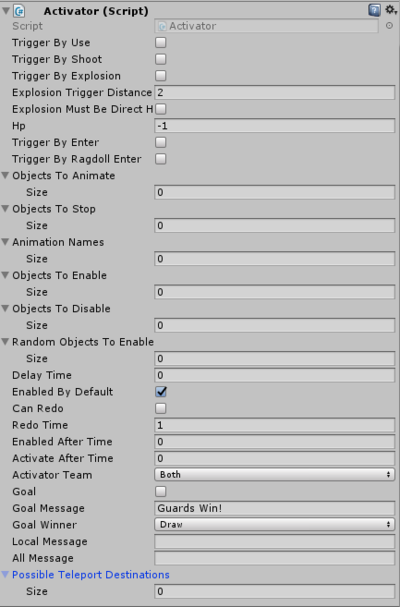
History
Usage
Usage from top to bottom of the activator script is as follows:
- Trigger by use: Triggers when players mouse over the game object and press their use key (default v)
- Trigger by shoot: Triggers when the game object is shot
- Trigger by explosion: Triggers when there is an explosion
- Explosion trigger distance: The minimum distance required for an explosion to trigger the game object
- Explosion must be direct hit: Requires that the explosion be on the game object
- Hp: Health points
- Trigger by enter: Triggers when the object detects players enter the set boundaries
- Trigger by ragdoll enter: Triggers when the object detects ragdolled(feign death) players entering the set boundaries
- Objects to animate (Size): The Number of objects whose animations should be activated by this activator.
- Objects to stop(Size): The number of objects whose animations should be stopped by this activator.
- Objects to enable(Size): The number of objects that this activator should enable
- Objects to disable(Size): The number of objects that this activator should disable
- Random objects to enable(Size): The number of objects this activator should randomly pick and enable from
- Delay time: The delay for this activator to activate
- Enabled by default: This activator is existent at game start and does not require another activator to enable this one.
- Can redo: This activator can be activated multiple times
- Redo Time: The delay required for the activator to be re-activated.
- Enabled after time: Enables the activator to exist in the game world after "x" time
- Activate after time: Activates the activator after "x" time
- Activator team: dictates what team can activate the activator
- Goal: Ends the game when the object is activated
- Goal message: Message displayed after the game is ended by activating the activator. (Goal must be enabled for the message to display)
- Goal winner: Dictates who wins from activating the activator (Draw = nobody scores on the scoreboard)
- Local message: Sends a message to the player who activated the activator
- All message: Sends a message to all players in the game
- Possible teleport destination(Size): number of locations to teleport players