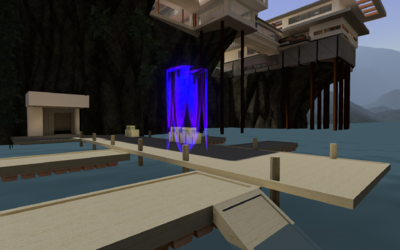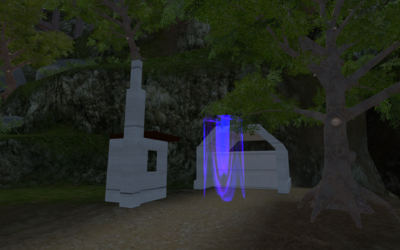Difference between revisions of "Escape point"
Jump to navigation
Jump to search
m (Category tags) |
|||
| (4 intermediate revisions by 3 users not shown) | |||
| Line 1: | Line 1: | ||
| − | + | == Introduction == | |
| + | The [[Escape point]], also known as capture zone/point, or goal, is a purple, translucent area that represent the various escape routes for the [[Intruders]] when they have the [[Briefcase]]. | ||
| + | == History == | ||
| + | *[[Change Log]] | ||
| + | **[[Patch 449]] - Goal points in [[IntruderMM]] | ||
| + | **[[Patch 422]] - Shifted the [[Riverside]] Dock Capture Point over a Little. | ||
| + | **[[Patch 414]] - Added a Check for Game Not Ending After Goal is Reached on [[Briefcase]] Mode. | ||
| + | **[[Patch 280]] - New Dock Goal Placement. | ||
| − | + | == Gameplay == | |
| + | When an intruder walks through this area while holding the briefcase, the round ends and gives the win to the Intruders. A player must be alive with the briefcase when entering this area to complete the objective. The briefcase can fall into this zone without triggering the objective conditions. A player can disable the zones on their screen by pressing Q + P at the same time. This will not disable the player from completing the objective. | ||
| − | + | ===[[Riverside]]=== | |
| + | |||
| + | [[File:CAP-garden.png|400px]] | ||
| + | [[File:CAP-docks.png|400px]] | ||
| + | |||
| + | |||
| + | ===[[Mountainside]]=== | ||
| + | |||
| + | [[File:CAP-Bridge.png|400px]] | ||
| + | [[File:CAP-roof.png|400px]] | ||
[[Category:Intruder]] | [[Category:Intruder]] | ||
Latest revision as of 17:07, 13 August 2018
Introduction
The Escape point, also known as capture zone/point, or goal, is a purple, translucent area that represent the various escape routes for the Intruders when they have the Briefcase.
History
Gameplay
When an intruder walks through this area while holding the briefcase, the round ends and gives the win to the Intruders. A player must be alive with the briefcase when entering this area to complete the objective. The briefcase can fall into this zone without triggering the objective conditions. A player can disable the zones on their screen by pressing Q + P at the same time. This will not disable the player from completing the objective.
Riverside