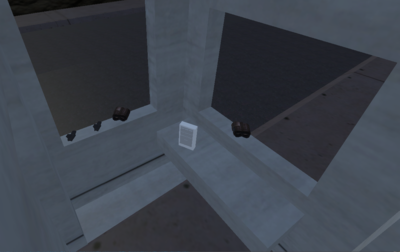Difference between revisions of "Binoculars"
Jump to navigation
Jump to search
| Line 23: | Line 23: | ||
{|style="margin: 0 auto;" | {|style="margin: 0 auto;" | ||
| [[File:0ef54b2fc8ba1c602024385d7a030e36.jpg|400px|thumb|'''Intruder Spawn''' binoculars on '''Mountainside''']] | | [[File:0ef54b2fc8ba1c602024385d7a030e36.jpg|400px|thumb|'''Intruder Spawn''' binoculars on '''Mountainside''']] | ||
| − | | [[File:616a22bea8dd6e6784d5935c76efe72b.png|400px|thumb|'''Intruder Spawn | + | | [[File:616a22bea8dd6e6784d5935c76efe72b.png|400px|thumb|'''Intruder Spawn''' binoculars on '''Mountainside''']] |
|} | |} | ||
| Line 32: | Line 32: | ||
{|style="margin: 0 auto;" | {|style="margin: 0 auto;" | ||
| − | | | + | | [[File:72661b9a13e16a560c8dd43da9ac9c07.jpg|400px|thumb|binoculars found in '''Office 2''' of '''Building 1''' on '''Riverside''']] |
| − | | | + | | [[File:e2729b8dafd58f646b089b15c99178cd.png|400px|thumb|binoculars found in '''Office 1''' of '''Building 1''' on '''Riverside''']] |
|} | |} | ||
{|style="margin: 0 auto;" | {|style="margin: 0 auto;" | ||
| − | | | + | | [[File:af428e7db7eb70316c008315b8e18c99.png|400px|thumb|binoculars found in '''Office 3''' of '''Building 1''' on '''Riverside''']] |
| + | | [[File:dd912761ea1a152ffd635f2daa66cd05.png|400px|thumb|binoculars found in '''Break Room''' of '''Building 1''' on '''Riverside''']] | ||
| + | |} | ||
| + | |||
| + | {|style="margin: 0 auto;" | ||
| + | | [[File:8b09b0d92c0d02bed50a745ca12b3114.png|400px|thumb|binoculars found in '''Office 2''' of '''Building 2''' on '''Riverside''']] | ||
| + | | [[File:e335a82f3e068c9a12ccd2f3a62416d4.png|400px|thumb|binoculars found in '''Office 1''' of '''Building 2''' on '''Riverside''']] | ||
| + | |} | ||
| + | |||
| + | {|style="margin: 0 auto;" | ||
| + | | [[File:7f4fe331e901a45642a3171efc0c2b46.png|400px|thumb|binoculars found in '''Computer Lab''' of '''Building 2''' on '''Riverside''']] | ||
| | | | ||
|} | |} | ||
Revision as of 19:10, 10 August 2017
Introduction
Binoculars can be used by players to spot and share information from afar and are found throughout maps such as Mountainside and Riverside. (note there are no binoculars found on cliffside as it is a smaller map)
History
- Change Log
- Build 70 - fixed Binoculars picture not appearing correctly.
- Patch 449 - 3rd person pistol animations added.
- Patch 447 & 448 - Press 'x' to change fire mode, Can send pictures to other teammates with Binoculars, Can use as Radio.
- Patch 440 - New 3d model for the Binoculars, Binocs now has range finding
- Patch 408 - Make Sure You Can't Use Binocs While in Menu, Binoculars Can Now Take Screenshots
- Patch 309 - Binoculars Added
Gameplay
Binoculars must be picked up by pressing "V". By default, your Binoculars can be accessed by pressing "2" on your keyboard while in game and can be zoomed in by using the Right button on your mouse. Using Left Click will cause the Binoculars to preform a variety of actions. you can press "X" to change in-between these actions
- Actions
- Send - send a picture of what you are seeing to your teammates binoculars
- Radio - functions the same way as a radio
- Save - will save a screenshot of what you are seeing to your PC