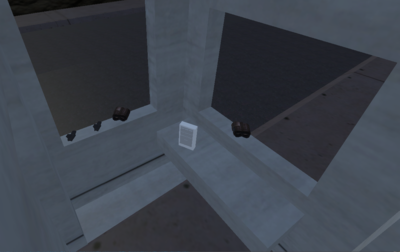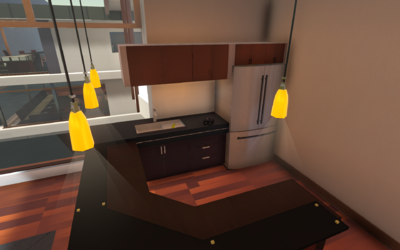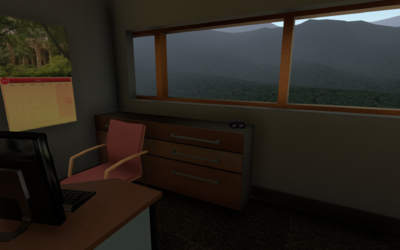User:DefineBrackishWater
|
Work In Progress
Pardon our dust! This page isn't complete yet. Thank you for your patience as we continue to build up the wiki. |
The Binoculars are a robust surveillance and communication tool with a further zoom than even the Falcon. They are capable of sending photos to all teammates and have a built-in radio. The "Save" function will store a local screenshot.
Gameplay details
Using [firemode change] will cycle between Send, Radio, and Save. Send will send a picture to all teammates. Radio will activate the radio while holding [fire1]. Save will save a screenshot.
Video feeds will not be sent to teammates and will show the wall behind them.
History
Steam Builds
U5 Builds
U4 Patches
Gameplay
Binoculars must be picked up by pressing "V". By default, your Binoculars can be accessed by pressing "2" on your keyboard while in game and can be zoomed in by using the Right button on your mouse and by using the Scroll Wheel you are able to zoom in further on and object or player. Using Left Click will cause the Binoculars to preform a variety of actions. you can press "X" to change in-between these actions
- Actions
- Send - send a picture of what you are seeing to your teammates binoculars
- Radio - functions the same way as a radio
- Save - will save a screenshot of what you are seeing to your PC
The HUD is shown above.
Gallery
| Weapons and Gadgets | |
|---|---|
| Holster | Panther - Shrike |
| Primary | Manta - Hammerhead - Falcon - Shield |
| General | Remote Charge - Banana - Grenade - CS Grenade - Smoke Grenade |
| Laser Sensor - Cardboard Decoy - Bush Camouflage - Binoculars - Bloon Cam - Medkit | |
| Red Dot - Heavy Armor - Keycard | |
| Hands - Radio - Lock Pick - Mirror Cam | |
| Ammo | Pistol Ammo - SMG Ammo - Shotgun Slugs - Sniper Ammo |