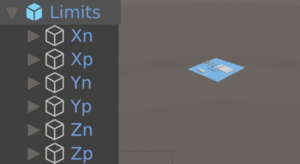Limits
Jump to navigation
Jump to search
Limits represents the camera and player bounding box and is included by default in the Map Maker.
The prefab includes 6 children that represent invisible walls creating a Cube, these can be arranged as desired. These walls would stop the spectator camera from going through and players that go through will die.
The points are defined as follow
- Xn: X-Negative plane border
- Xp: X-Positive plane Border
- Yn: Y-Negative plane border
- Yp: Y-Positive plane border
- Zn: Z-Negative plane border
- Zp: Z-Positive plane border